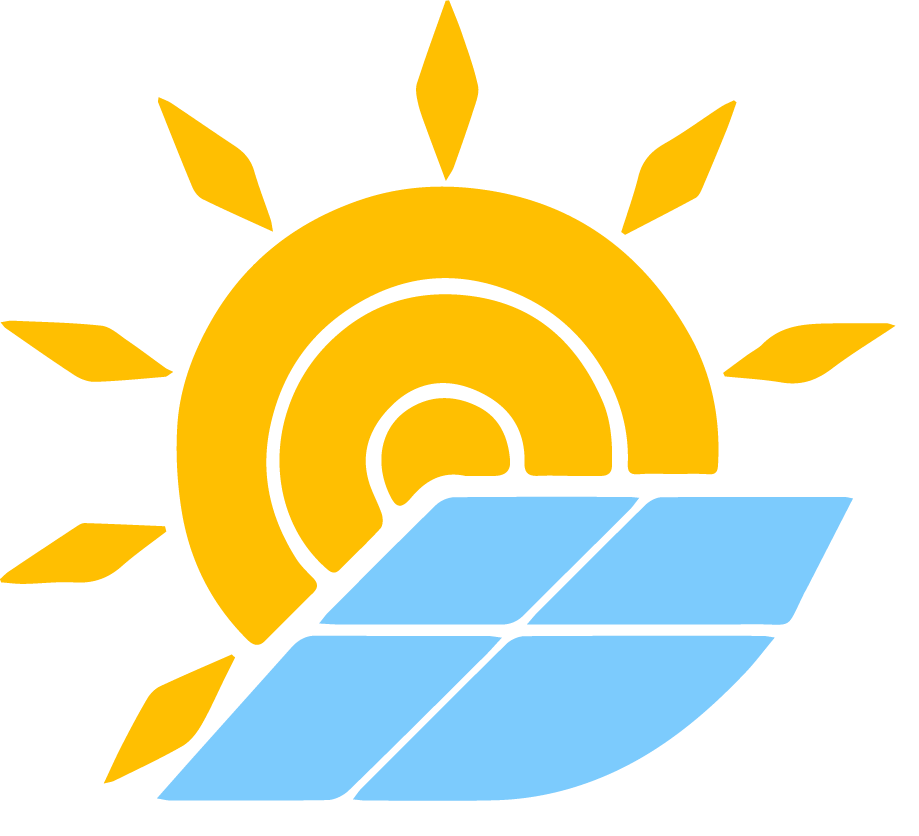SEAI PORTAL
Step by step SEAI Portal Registration
Online & Grant Application Guide
If you're applying for the SEAI solar grant, the first step is to register on the SEAI portal as a homeowner. The second step is to submit your grant application through the same portal. At Budget Solar, we've created this easy-to-follow guide to walk you through both stages step by step.
- HOW TO REGISTER AN ACCOUNT ON SEAI PORTAL?
Go to https://mgen.seai.ie Click ''Register''.
Click ''User Type'', choose ''Homeowner applicant''. Next enter your email. Confirm your email by entering it below a second time. Then enter your password. Confirm your password by entering it below a second time. Click ''Register''.
(Password must be at least 8 Characters long, with a special character (e.g. !$%#; etc.), with at least one digit (0-9), with at least one upper case letter (A-Z).
Please, keep your password safe as you will need it to access your grant application.)
Once you've clicked "Register", enter your personal details (Name, Surname, Email, Phone number, etc.). When all required fields are completed, click "Confirm Email".
Check your inbox (or spam folder). You will find an email from SEAI asking you to confirm your new SEAI account by clicking a link ''Complete registration''.
When done, go back to the SEAI portal https://mgen.seai.ie, enter your email and your new password you created, click ''Sign in''. You are now logged in. 😊
- HOW TO MAKE AN APPLICATION FOR THE GRANT ONLINE?
When logged in, click ''Create New Application''.
Enter your MPRN number (It is an 11-digit number found at the right top corner of your electricity bill). Click ''Check MPRN Address''. Tick ''Solar PV'' box.
Enter ''Applicant System Size (kWp)'' (e.g. 3.48). (Before you apply, we'll tell you what system size to enter.) Once done, you'll see the MPRN address, BER number, and BER rating fields fill in automatically below.
Scroll down the page and enter all the required fields for your address. Fields with the red asterisk are mandatory.
Tick 'Yes' or 'No' depending on whether your house is on an island. Then enter the year your house was built in the next field.
Afterwards use the search field below to select your installer who is going to install your Solar PV System.
A pop up window will appear. In the search field, enter the name of your installer (e.g. "Budget Solar Ltd."). When the name appears, tick the box next to it. Then click the blue button ''Select''. When selected you will be back to the form.
There enter your payment details (bank account name, BIC and IBAN). All of it can be found on your bank statements. If the grant is being claimed by your solar installer, their bank details should be used instead. Tick the box "I agree to the terms and conditions", and another box "I accept the Privacy Policy". Follow on by clicking ''Submit Application''.
Congratulations — your application is complete! 😊
If you have any issues submitting your application or registering, just give us a call. We're happy to help at any step of the process.